In a world where remote work, online education, and digital communication have become the norm, staying connected is more important than ever. For those who rely heavily on laptops, a sudden power outage can interrupt workflow, disconnect meetings, and even cause data loss. That’s why a mini UPS for laptop charging is quickly becoming an essential device for professionals, students, and digital nomads alike.
Unlike bulky traditional UPS units, these mini UPS devices are compact, portable, and easy to use. They are specially designed to keep your laptop powered during unexpected outages, ensuring you never lose productivity or connection.
Why You Need a Mini UPS for Laptop Charging
If you work from home or travel often, you understand how crucial it is to have a consistent power supply. A mini UPS for work-from-home provides an instant backup power source during blackouts, especially in areas prone to frequent power cuts or voltage drops. While most laptops come with internal batteries, they don’t last forever—and a UPS can bridge the gap between a blackout and restoration of power.
A laptop battery backup device also offers added protection by delivering a stable voltage supply, which can help prevent sudden system shutdowns that lead to hardware damage or unsaved file loss.
What Is a Mini UPS and How Does It Work?
A mini UPS (Uninterruptible Power Supply) is a compact power backup device that provides electricity to your laptop when the main supply fails. It works by storing energy in its internal battery while plugged into a wall socket. When a power cut happens, the UPS instantly switches to battery mode without any manual effort, keeping your laptop running smoothly.
A portable UPS for laptop usually comes with various output ports like USB-C, DC, and AC, making it compatible with a wide range of laptops, tablets, and even other small electronic gadgets. Some models also include fast-charging capabilities, over-voltage protection, and LED indicators to monitor battery level.
Key Features to Look for in a UPS Power Bank for Laptop
When searching for the right UPS power bank for laptop, several features determine its performance and reliability. First, consider battery capacity. Measured in Watt-hours (Wh) or milliampere-hours (mAh), higher capacity means longer backup time. For an average laptop, a 150Wh UPS may give 2 to 3 hours of backup depending on usage.
Next, check for voltage compatibility. Laptops operate on different voltages (commonly 12V, 16V, 19V, or 20V). Choose a UPS that either matches or allows adjustable voltage settings. Most reliable brands provide multiple output connectors for universal compatibility.
Additional features like fast charging, overheat protection, short-circuit control, and portability (lightweight design and easy grip) make the experience much smoother and safer.
Ideal Use Cases for Mini UPS in Daily Life
Mini UPS systems are a game-changer for anyone who relies on technology throughout the day. For professionals working from home, they ensure your video meetings, presentations, or file uploads aren’t interrupted. Students attending online classes can take notes and submit assignments without worrying about disconnections. Even for travelers or digital content creators on the go, a portable UPS for laptop ensures freedom from power dependency.
Some UPS devices also double as power banks, so they can charge your phone, tablet, or camera, offering all-in-one utility.
Don’t let power cuts disrupt your routine—invest in a mini ups cpap today and stay powered, productive, and connected wherever you are.
How to Choose the Best Mini UPS for Your Laptop
Selecting the right UPS for your laptop starts with understanding your device's power requirements. Check your laptop adapter's output voltage and current (usually mentioned in volts and amps). Then, match it with a UPS that can support those specifications.
Consider the battery size depending on how long you typically want backup during outages. If you only need 1-2 hours, a mid-sized UPS will do. But for extended outages or outdoor use, a higher capacity model is better.
Make sure the device offers plug-and-play installation and has built-in safety features. Reputable brands offer these with warranties and dedicated support.
Charging Time and Battery Life of a Mini UPS
A standard mini UPS takes about 2 to 4 hours to fully charge depending on its battery size. Once fully charged, it can power your laptop for anywhere from 1.5 to 4 hours depending on your usage and device type. Some power-hungry laptops may drain the UPS faster, especially if multiple apps are running simultaneously.
Modern UPS devices use lithium-ion or lithium-polymer batteries, which offer better efficiency and longevity. With proper maintenance and periodic usage, these can last for over 500 charging cycles before needing replacement.
Ensure uninterrupted internet with a mini ups for air fiber—stay connected, productive, and worry-free no matter the power situation.
Safety Tips for Using Mini UPS Devices
To maximize the life and performance of your laptop battery backup device, always use it in a cool, ventilated area. Avoid overloading it by connecting too many devices. Only use the charger provided with the UPS to avoid overheating or mismatch issues.
Regularly check the connectors and output ports for wear and tear. Charge the UPS at least once every month, even if not in use, to maintain battery health. Also, unplug it once fully charged to avoid unnecessary stress on the battery.
Conclusion
A mini UPS for laptop charging is no longer just a luxury; it’s a practical tool for those who rely on uninterrupted digital access. Whether you're working from home, studying online, traveling, or just want extra backup during power cuts, having a reliable UPS can make all the difference.
Compact, efficient, and easy to use, these portable power solutions offer peace of mind and help you stay powered anywhere, anytime.
Shop mini UPS for laptop at MoerdonStore today and enjoy uninterrupted power, reliable performance, and peace of mind—anytime, anywhere.


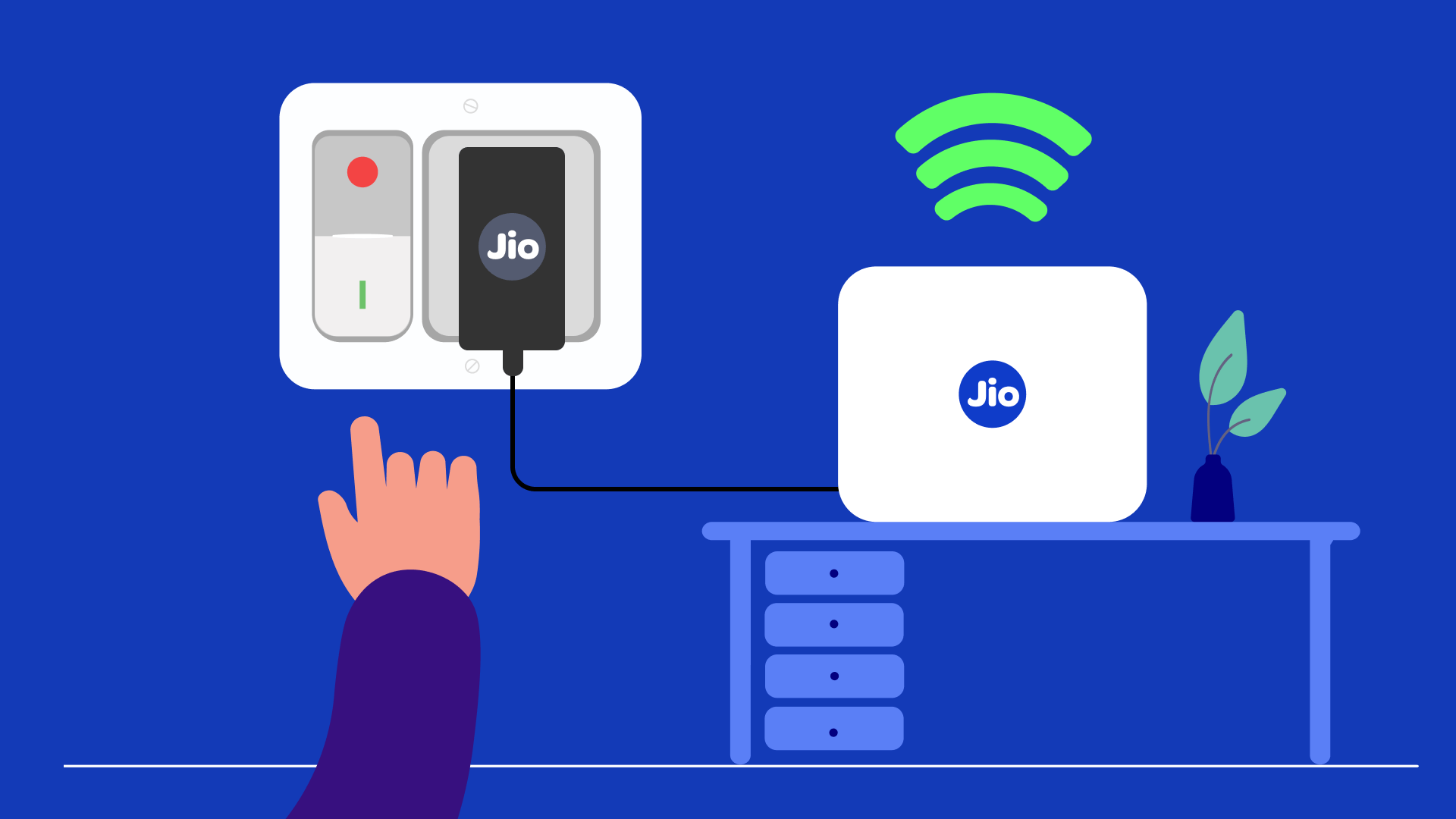

Leave a comment
This site is protected by hCaptcha and the hCaptcha Privacy Policy and Terms of Service apply.